请注意,本文编写于 144 天前,最后修改于 144 天前,其中某些信息可能已经过时。
目录
安装danted
官方地址:Dante
bashwget https://www.inet.no/dante/files/dante-1.4.2.tar.gz
tar -zxvf dante-1.4.2.tar.gz
# danted基于c开发,需要c环境
yum install -y gcc
- 编译安装
sh./configure --pre^Cx=/usr/local/dante-1.4.2 make && make install
配置文件
shlogoutput: /var/log/socks.log
internal: ip地址 port = 2016 # 将ip地址替换为自己的
external: IP地址
clientmethod: none
socksmethod: username
user.privileged: root
user.notprivileged: root
client pass {
from: 0.0.0.0/0 to: 0.0.0.0/0
log: error connect disconnect
}
client block {
from: 0.0.0.0/0 to: 0.0.0.0/0
log: connect error
}
socks pass {
from: 0.0.0.0/0 to: 0.0.0.0/0
command: bind connect udpassociate
log: error connect disconnect
socksmethod: username
}
socks block {
from: 0.0.0.0/0 to: 0.0.0.0/0
log: connect error
}
测试
bash# 启动
/usr/local/dante-1.4.2/sbin/sockd -D -f /etc/danted/sockd.conf
# 查看是否启动成功
ps -ef | grep danted
netstat -nlpt |grep 2016
- -D:后台运行
- -f:指定配置文件
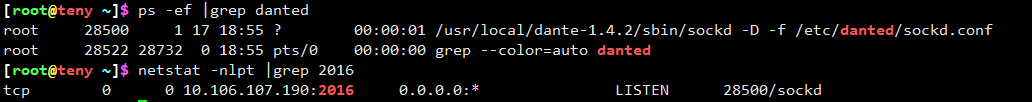
sh# 创建用户
useradd -r -s /bin/false chuntian
passwd chuntian # 给个密码
# 访问
curl -v -x socks5://username:password@server-ip:2016 http://www.baidu.com/
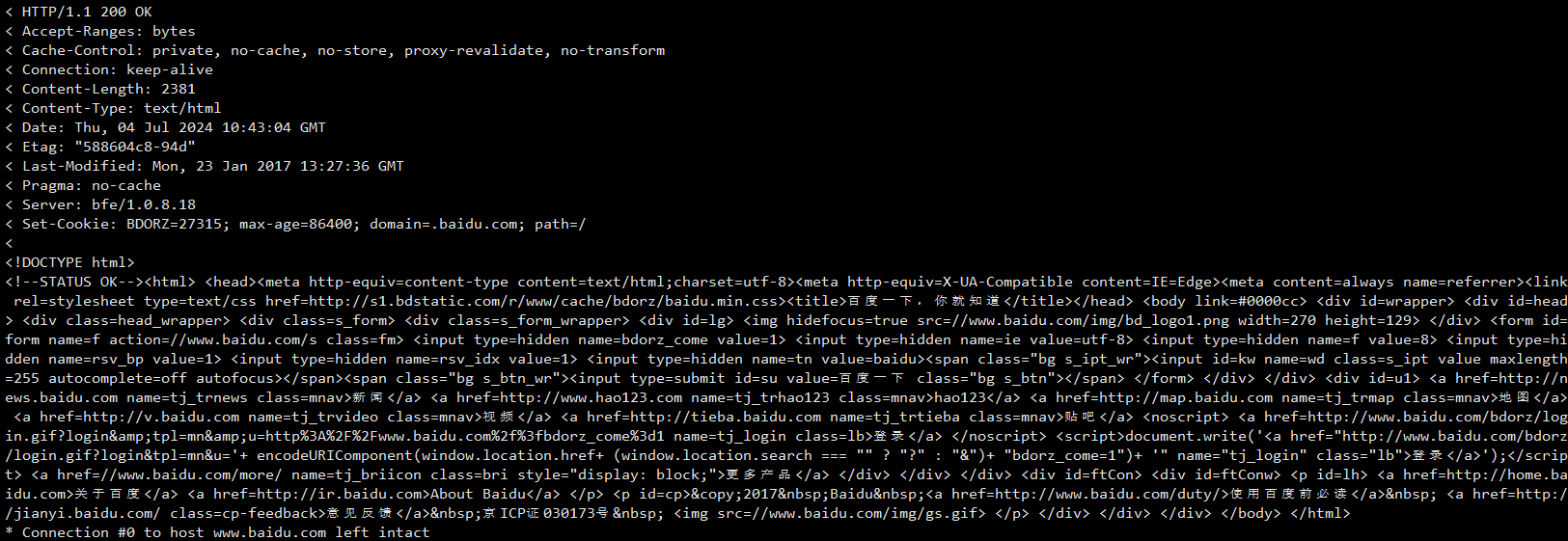
本文作者:春天y
本文链接:
版权声明:本博客所有文章除特别声明外,均采用 BY-NC-SA 许可协议。转载请注明出处!
目录